
Progress Residential® homes are a whole lot smarter with Progress Smart Home
Progress Smart Home is Progress Residential’s smart home app, which allows you to control the home from any of your devices. Smart home technology-enabled homes give you the freedom to monitor and manage access and comfort from anywhere.
Progress Smart Home thermostats can help reduce heating and cooling energy costs by as much as 15% or $145 per year for an average US household.
Progress Smart Home features and fees vary and may include: a front door smart lock, smart thermostat, interior motion sensor, video doorbell, smart switches, and contact sensors.

ENHANCED ACCESS
No need for keys. With Progress Smart Home you can access your home with your unique code, through your devices, and even give guests or service providers temporary access with their own unique code.
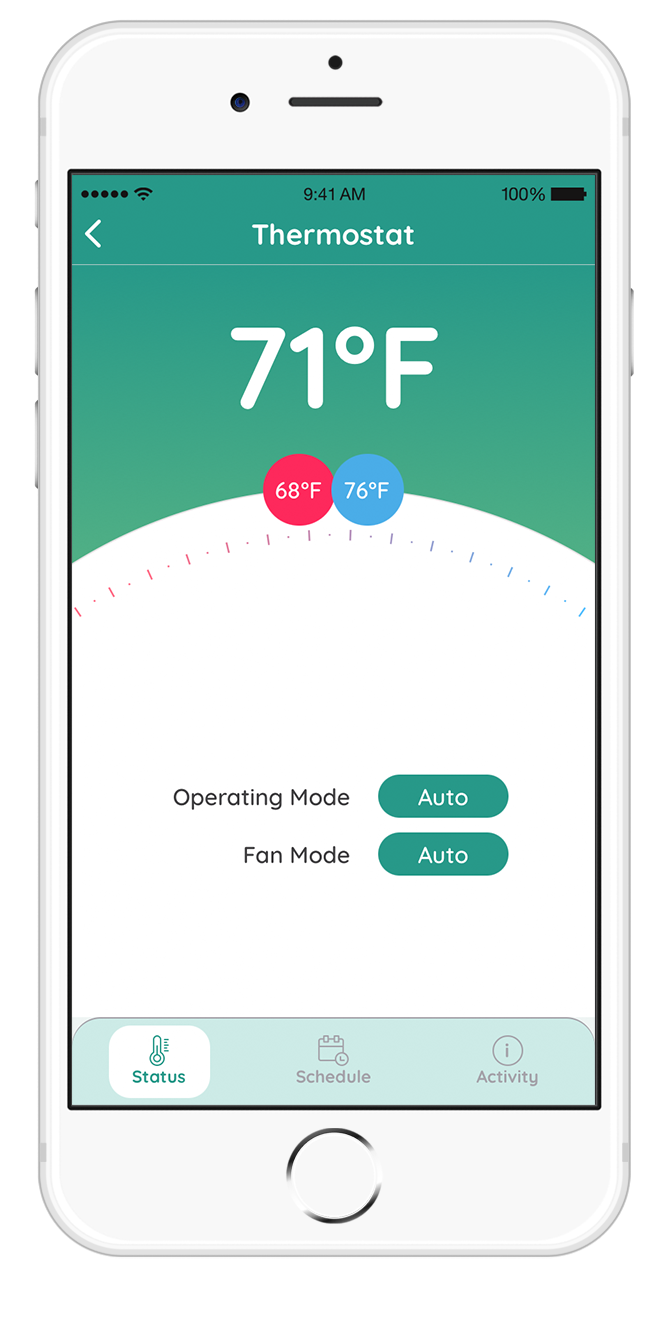
COMFORT IN HAND
Control heating, cooling, and fan settings any place at any time. Customize your heating and cooling schedule or adjust temperatures in seconds to make sure you’re always comfortable.
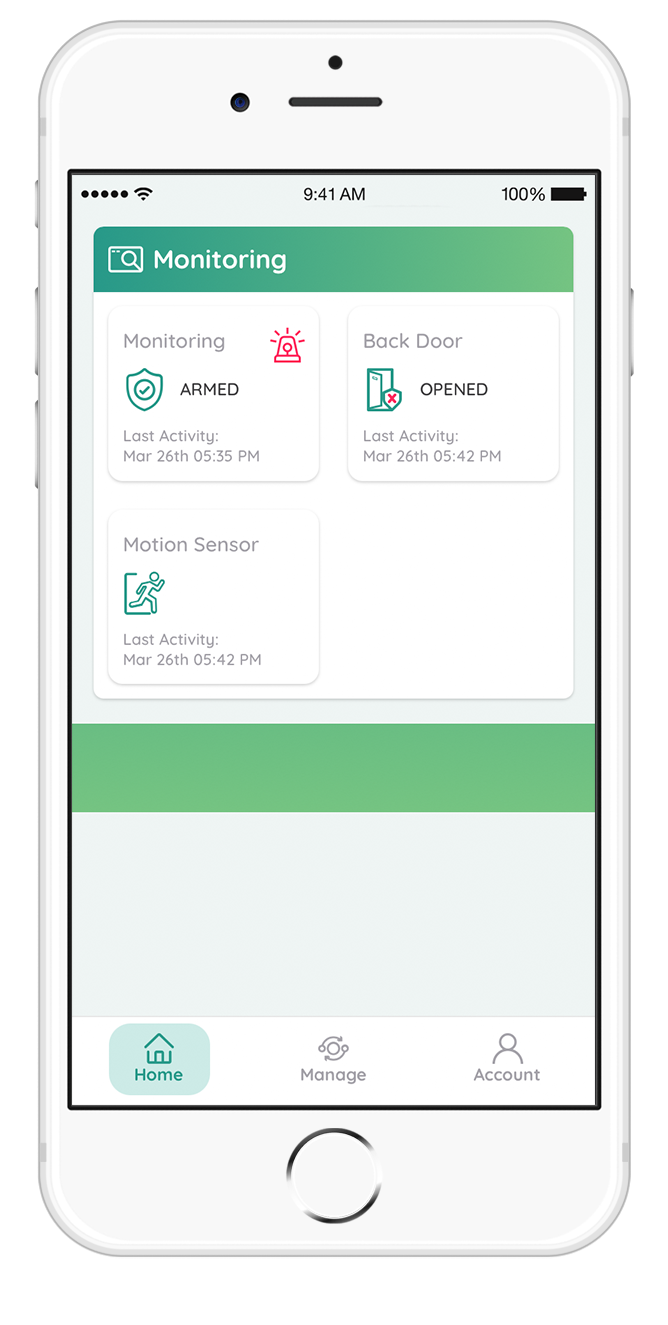
MONITORING MADE EASY
Real time monitoring allows you to feel safe and secure in your new home. Receive real time alerts when a door is unlocked. Arm your property when you're away and receive instant property alerts if alarms are triggered.
Additional Smart Home Technology
In addition to the front door smart lock, smart thermostat, and interior motion sensor (varies by home), select Progress Residential homes may also include smart light switches and a video doorbell. A smart home fee will apply.
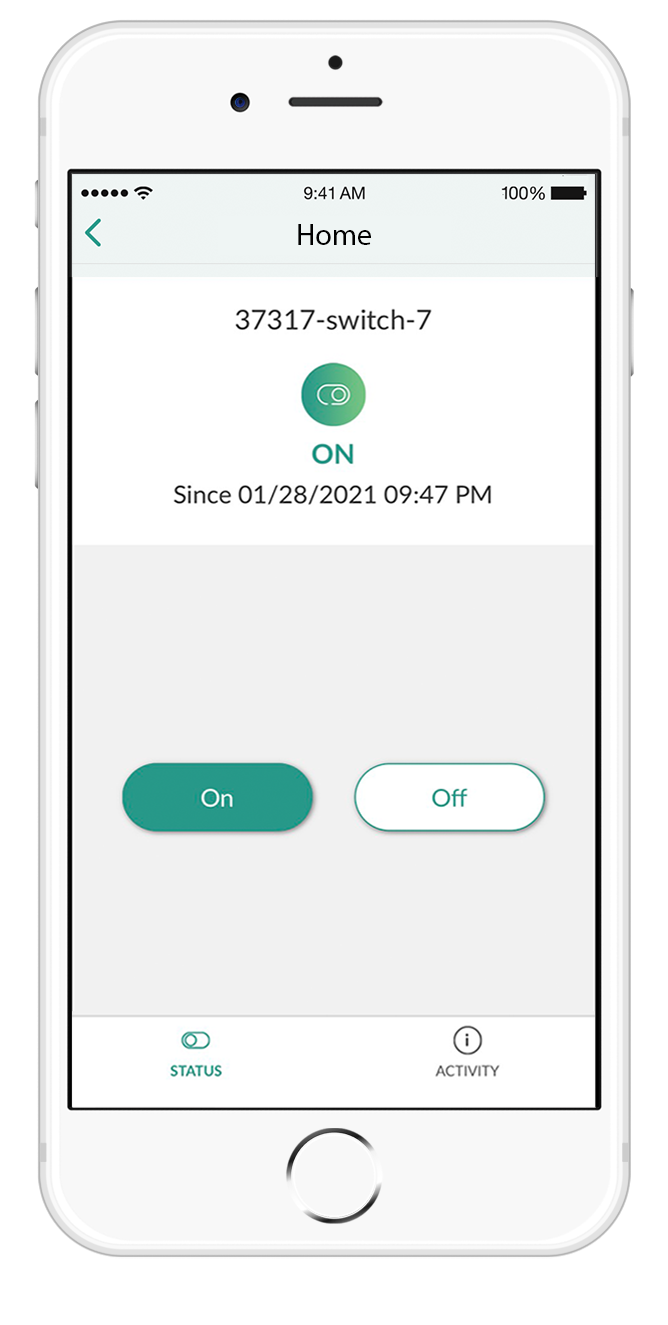
LIGHTS ON, LIGHTS OFF
Whether you’re away on vacation and looking for some added security, or you just don’t want to come home to a dark house, smart switches allow you to set your preferred lighting schedule.
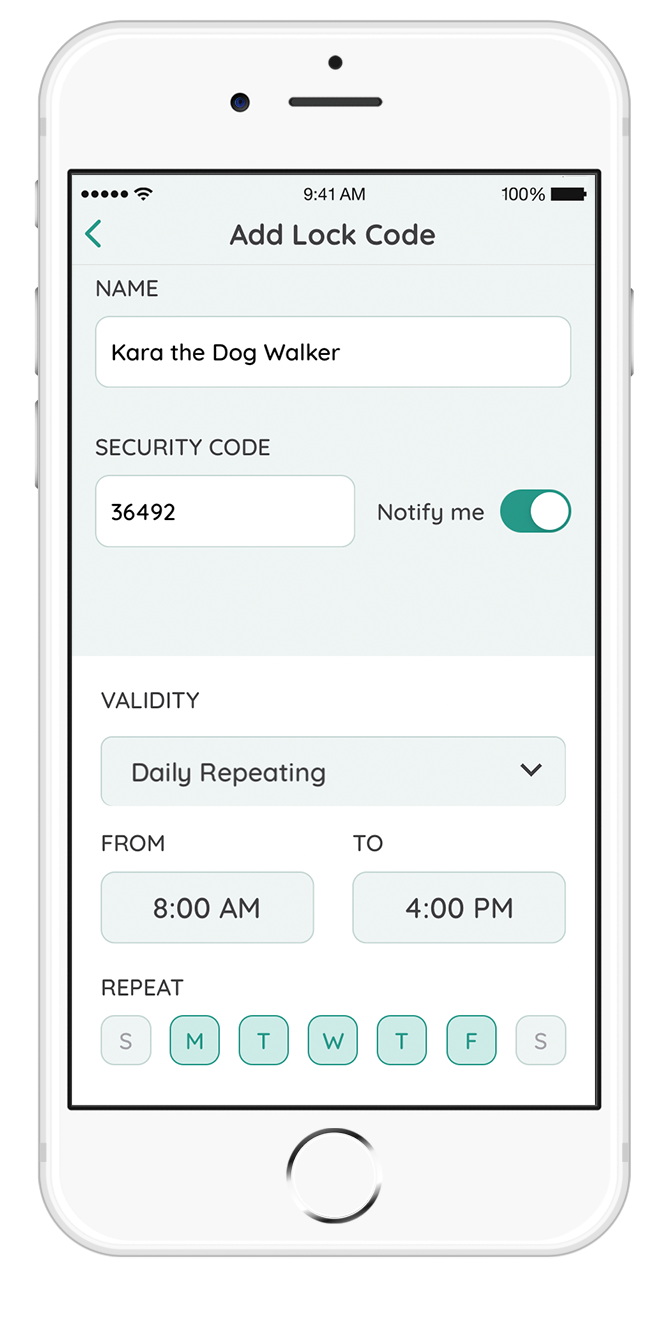
TAILORED ACCESS
Give trusted individuals access to your home with unique codes that only work for specific windows of time. These temporary codes are yet another layer of security for your Progress home.

WHO IS IT, NO MORE
With the video doorbell, you’ll know exactly who’s at the door, night or day, whether you’re home or not. Receive mobile alerts, record HD video when motion is detected, and talk to visitors, all through your phone.
Progress Smart Homes [The Guide]
Getting Set Up
You can get started with Progress Smart Home by following these three easy steps.

Download the App
Download the Progress Smart Home app from either the Apple App Store or Google Play Store. Once downloaded, open the app and proceed with the registration and sign-in process below.
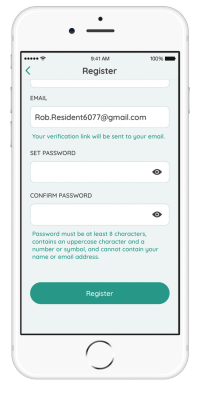
Register
Prior to moving in, you will receive an email from Progress Residential inviting you to register via the Progress Smart Home app. In the app, click "Register" and sign up using the same email address you use for your Progress account and where you received your Smart Home invite. After you've registered in the app, you'll receive an email with a link to verify your account.
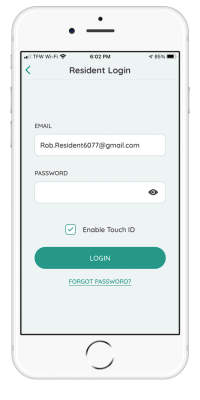
Log In
Log into Progress Smart Home using your email and password. Once you’ve created your account and logged in, you'll have full access to control and monitor your smart home.
Using the Smart Locks
One of the greatest features of Progress smart home technology is that you can say goodbye to house keys. Here’s how to utilize Progress Smart Home locks...
Locking the door - To lock your front door from the outside, just press the lock button on the keypad. The deadbolt will turn on its own and secure the door. To lock the front door from the inside, simply rotate the deadbolt knob clockwise.
Unlocking the door - To unlock your front door from the outside, input your 5-digit access code on the keypad. The deadbolt will turn unlocking the door. To unlock the front door from the inside, simply rotate the deadbolt knob counter-clockwise.

Remote Locking and Unlocking
With Progress Smart Home, you can lock and unlock your front door from anywhere you have a mobile or Wi-Fi connection through the Progress Smart Home app. Simply:
- Open the Progress Smart Home app.
- Select your lock.
- Slide the lock icon to Green to lock or Red to unlock.
Your lock will respond within three to five seconds, either securing your door, or unlocking it.
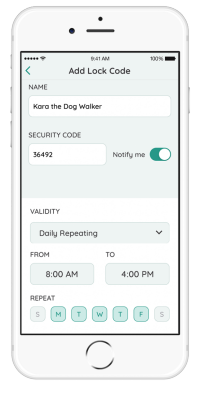
Create a Temporary Code
Giving trusted individuals and service providers access to your home has never been more convenient or secure. With Progress Smart Home you can create unique, 5-digit access codes and set the times that those codes are active, so you’re only giving specific individuals access to your home at specific times. Creating a temporary code is simple.
- Open the Progress Smart Home app.
- Tap “Lock Codes”.
- Tap “Add Lock Code”.
- Input the name of your guest and a code unique to this guest.
- Select “Notify Me” if you wish to receive unlock alerts.
- Customize validity.
- Tap “Save”.
- Inform your trusted party of their new temporary code.
USING THE SMART THERMOSTAT
The smart thermostat in the Progress house allows you to control heating, air conditioning and fan settings remotely using the Progress Smart Home app. Set heating and cooling schedules or control the thermostat manually by pressing the arrows on the thermostat face to control the temperature.
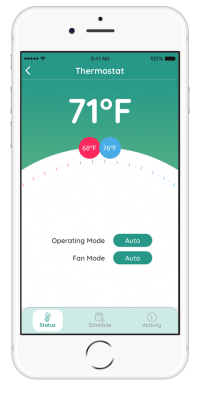
Controlling Thermostat Remotely
Using the Progress Smart Home app, you can turn your HVAC on or off, or adjust your thermostat anywhere you have a mobile or Wi-Fi connection. Simply:
- Open the Progress Smart Home app and select your thermostat.
- Tap "Operating Mode".
- Select desired mode: Off, Auto, Heat, or Cool.
- Select the desired temperature.
- Tap “Save".
Your thermostat will now follow the schedule you created. You can temporarily override the schedule at any time by changing the thermostat settings using the thermostat or through the Progress Smart Home app.
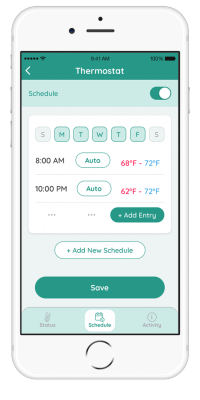
Creating and Managing Thermostat Schedules
With the Progress Smart Home app, you customize the home’s temperature setting for different days and times to create a schedule that could help you reduce electricity use and save money. To create or alter your thermostat’s schedule:
- Open the Progress Smart Home app.
- Select your thermostat.
- Tap the “Schedule” button.
- Select “On”.
- Customize your schedule.
- Tap “Save”.
Your thermostat will respond within three to five seconds.
Monitoring with Progress Smart Home
The Monitoring feature of the Progress Smart Home app allows you to get notified of activity in your home when you aren't there. Turn on the Monitoring system when you leave, and you'll be notified if the motion sensor detects movement while you're away.
Turning on Monitoring
In the Progress Smart Home app select "Monitoring" then click "Arm". The app will update the status to Armed. This means that you'll be notified of motion events in your home.
Notifications
When the monitoring system is on, if motion is detected you'll receive a notification on your phone. The app will also show a red icon to indicate that motion has been detected. The app maintains a record of when motion is detected. You can view this history while the system is armed by selecting "Activity" within the app. To clear the red icon and and receive subsequent motion notifications, click the "Reset Trigger" button in the app.
Turning Off Monitoring
To turn off monitoring, in the Progress Smart Home app select "Monitoring" then click "Disarm". The app will update the status to Disarmed. You'll no longer be notified of motion events.
Common Questions and Support
If you’re having issues with the Progress Smart Home app, or the locks or thermostat, please contact support@rentlykeyless.com or call 323-798-9997.
What is a smart home?
A smart home is a home that has been enabled with technology to allow for modern conveniences that help you save time and money. Progress Residential Smart Homes are equipped with smart locks, smart thermostats, motion sensors, and more.
Is there a fee for Progress Smart Home?
Yes, there is a monthly fee that will automatically be charged each month. This fee varies based on the smart home features of the home.
If the power goes out in the home, will I be locked out?
No. The smart lock uses four AA batteries, so a power outage will not affect your ability to lock or unlock your door using your access code or the deadbolt knob. You may also use the key to lock of unlock the door at any time.
How far away can I be and still control my home?
You can be anywhere in the world and control your home as long as you have a mobile or Wi-Fi connection.
I downloaded the app and registered, but I still don’t see my home.
Please make sure you are registered using the same email address that received the invitation. Please contact us at support@rentlykeyless.com or call 323-798-9997 if you are having trouble accessing the Progress Smart Home app.
How do I know when I need to change the batteries in my smart lock?
The Progress Smart Home app will show you the current status of the batteries in the smart lock. We recommend checking the battery level regularly and replacing batteries before they get too low.
How do I replace the batteries in the smart lock?
To replace the batteries in the smart lock, unscrew the back of the lock, on the inside of the door. Once you remove the battery cover, you will be able to replace the four AA batteries. Then, reattach the cover and screw it back into place.
I’m having difficulty with my smart home equipment. Who should I contact?
If you’re having issues with the Progress Smart Home app, or smart devices, please contact support@rentlykeyless.com or call 323-798-9997.


